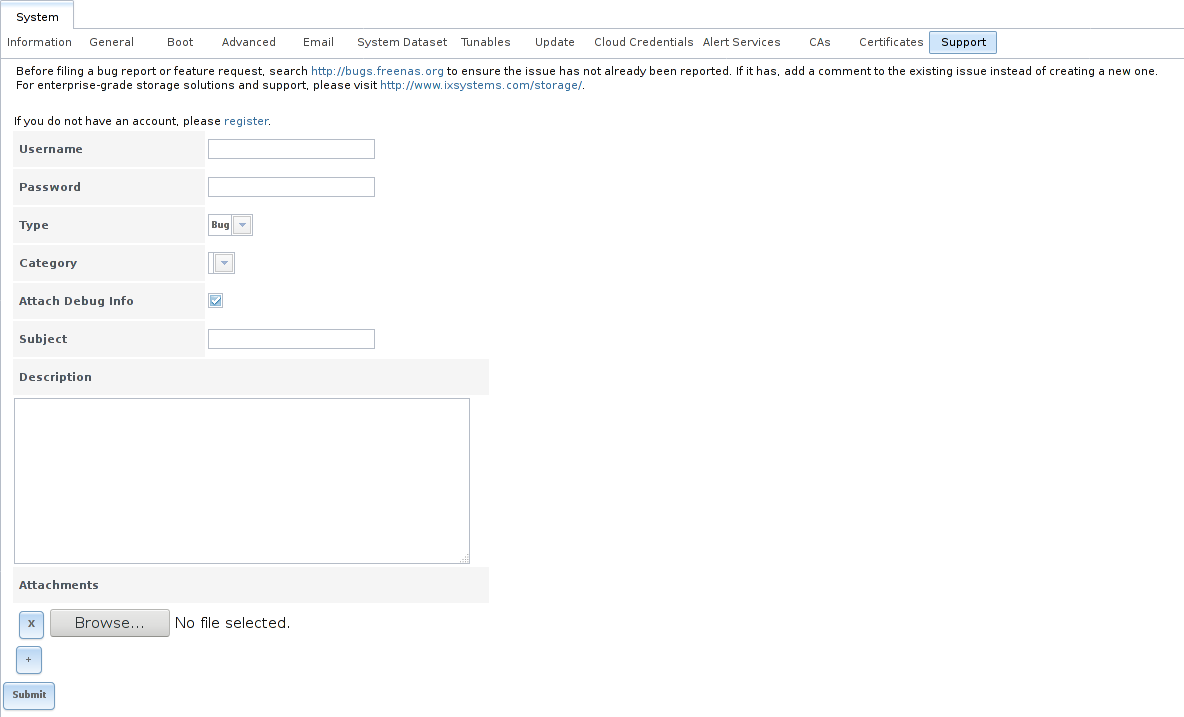FreeNAS 11.1 is a feature release, which includes several new significant features, many improvements and bug fixes to existing features, and version updates to the operating system, base applications, and drivers. Users are encouraged to Update to this release in order to take advantage of these improvements and bug fixes.
These base applications and drivers have been updated or added:
- The base operating system has been updated to FreeBSD 11.1-STABLE. This brings in many new features and drivers. Improvements have been made to the ixl(4), ixgbe(4), and mps(4) drivers. Support has been added for the HBA 9400-81, Intel Skylake and Kaby Lake processors, and Ryzen processors.
- There have been many improvements to OpenZFS. Users should notice a significant speed difference when listing a large number of snapshots or when deleting multiple snapshots and large files.
- The algorithm used for scrubs and resilvers has received many improvements which will be most noticeable on defragmented pools.
- The Dojo Toolkit has been updated to version 1.12.2.
- OpenVPN has been updated to version 2.4.3.
- Iperf version 3.2 has been added. To use this version, specify iperf3 instead of iperf.
- Iocage has been updated to version 0.9.10.
- The new middleware now uses Python asyncio which simplifies asynchronous code and makes it more readable.
- The SNMP MIB has many improvements, including the ability to send SNMP traps for new alerts.
- The system now sends an email when a scrub finishes.
- mmv has been added. It can be used from the command line to safely move or copy multiple files using patterns, without any unexpected deletion of files due to target name collisions.
- s3cmd has been added back as a CLI alternative to S3.
- The hardware watchdog has been reenabled for recent firmware versions of AsrockRack C2750D4I. The BMC bug which required the watchdog to be disabled is resolved with the 00.30.00 or newer BMC firmware version.
- The system will issue an alert if the system reboots itself.
These major features are new in this version:
- It is now possible to pause and resume scrubs from the command line. Since scrub pause state and progress are periodically synced to disk, if the system is restarted or pool is exported during a paused scrub, the scrub will remain paused until it is resumed. Once resumed the scrub will pick up from the place where it was last checkpointed to disk. To resume a paused scrub, type zpool scrub. To manually pause a scrub, use zpool scrub -p. A future version of FreeNAS® will add a button to the UI to resume or pause a scrub.
- Cloud Credentials has been added to System. This can be used to provide a secure connection to a cloud services providers. Supported services include Amazon S3, Backblaze B2, and Google Cloud Storage.
- Cloud Sync has been added to Tasks and can be used to synchronize files or directories to remote cloud storage providers.
- The Server Side Encryption drop-down menu has been added to Tasks → Cloud Sync → Add Cloud Sync, when an S3 provider is selected.
- Resilver Priority has been added to Storage. This provides the ability to run resilvering at a higher priority at configurable times and days of the week.
- The Netdata real-time performance and monitoring system has been added to Services.
VMs have received significant improvements, including:
- support for non-US keyboards.
- the ability to specify the NIC used by the VM as well as the MAC address for the VM NIC. These options can be set with VMs → Devices → Network Interface.
- the ability to specify the sector size used by the emulated disk has been added to VMs → Devices → Disk.
- the ability to edit the VNC screen resolution, select the IP address to bind to, set the VNC password, and select the option to use the Web version of VNC. These options can be set with VMs → Devices → VNC.
These screens have changed:
- Each device in a mirrored boot pool now displays a Detach button in System → Boot → Status. This can be used to remove a device from the boot pool.
- The Enable Console Menu in System → Advanced has been renamed to Show Text Console Without Password Prompt.
- The Report CPU usage in percentage checkbox has been added to System → Advanced.
- The FreeNAS-11-Nightlies-SDK train has been added and the FreeNAS-9.3-STABLE train has been removed from System → Update.
- The Send Test Alert button has been added to System → Alert Services → Edit.
- The Subject Alternate Names field has been added to System → CAs → Create Internal CA, System → CAs → Create Intermediate CA, System → Certificates → Create Internal Certificate, and System → Certificates → Create Certificate Signing Request screens.
- The Sign CSR button has been added to System → CAs.
- The ability to edit an existing certificate’s Name, Certificate, and Private Key fields has been added to System → Certificates → View.
- An Enabled checkbox has been added to Tasks → Init/Shutdown Scripts.
- The Additional domains field has been added to Network → Global Configuration. This allows up to six additional DNS search domains with the caveat that adding more domains may negatively impact DNS lookup time.
- The Identify Light button has been added to Network → IPMI to make it easier to identify a system in a rack by flashing its IPMI LED light.
- The Priority Code Point (CoS) field has been added to Network → VLANs → Add VLAN. This can be useful in datacenter environments to classify storage traffic on a given VLAN interface using IEEE 802.1p Class of Service (COS).
- The Read-Only drop-down menu has been added to Storage → Datasets → Add Dataset → Advanced Mode.
- The Promote Dataset button has been added to Storage → Volumes.
- The Replication column has been removed from Storage → Snapshots.
- The Time Machine Quota checkbox has been added to Sharing → Apple (AFP) Shares → Add Apple (AFP) Share.
- The Access Based Share Enumeration checkbox has been added to Sharing → SMB (Windows) Shares → Add SMB (Windows) Share.
- The Home Share Time Machine checkbox has been added to Services → AFP.
- The CheckIP Server SSL, CheckIP Server, CheckIP Path, and Use SSL fields have been added to Services → DDNS. The Forced update period and Auxiliary parameters fields have been removed. In addition, several dozen DDNS providers have been added to the Provider drop-down menu.
- The Certificate drop-down menu has been added to Services → S3 in order to configure encrypted S3 connections.
- The Server minimum protocol and Server maximum protocol fields have been removed from Services → SMB.
- The Log Level drop-down menu has been added to Services → SNMP. It defaults to the Error log level.
- The No Communication Warning Time field has been added to Services → UPS. This can be used to configure the frequency of email notifications during the loss of UPS communications.
- The No Authentication choice has been added to the Services → WebDAV → HTTP Authentication drop-down menu.